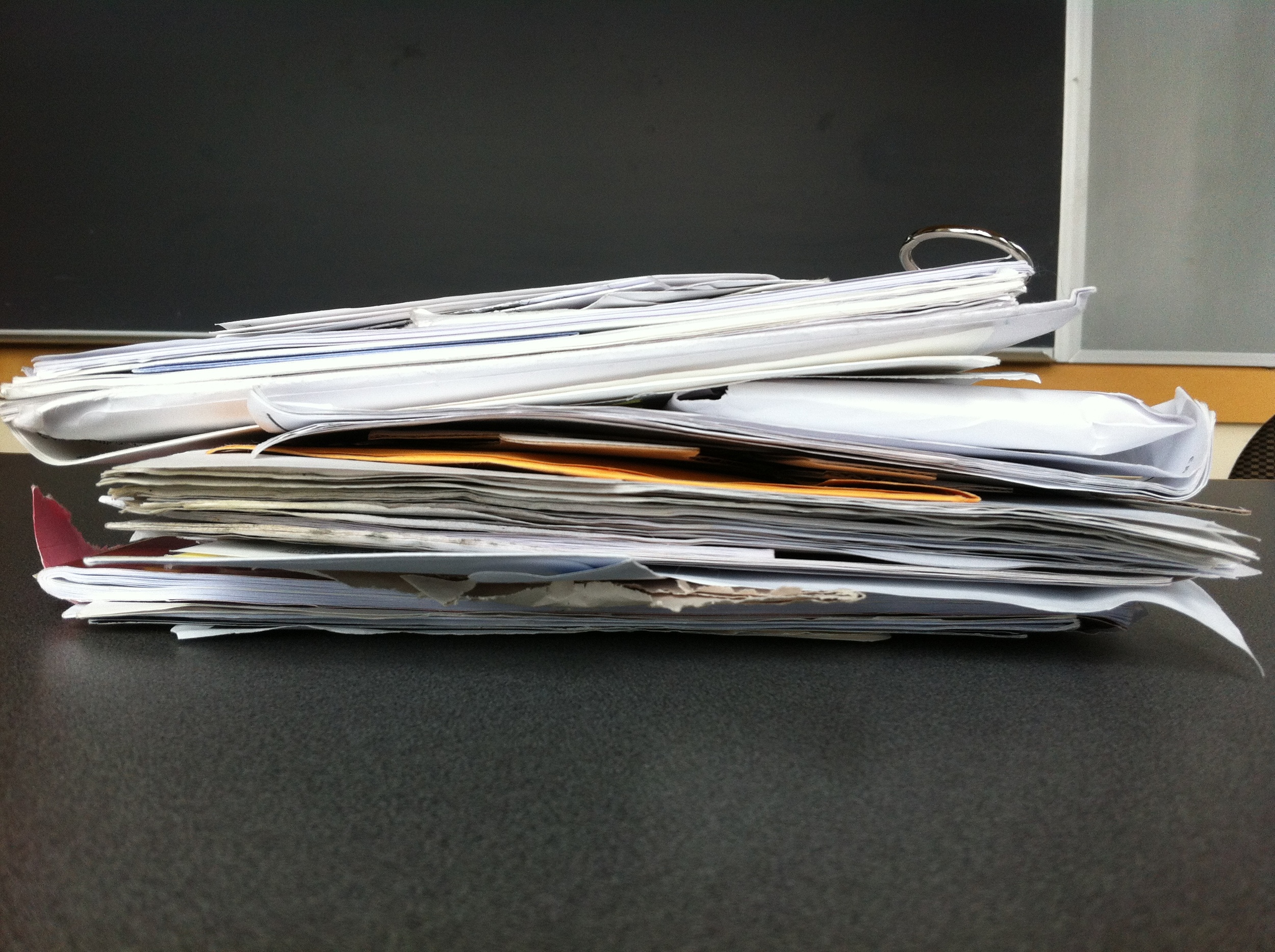During my first year of graduate school I gained access to a locker in the urban planning building, which was a big help. I was living 7 miles from campus in the Cully neighborhood and commuting downtown by bike or bus, so it was fabulous to not have to schlep everything every day.
During my first year of graduate school I gained access to a locker in the urban planning building, which was a big help. I was living 7 miles from campus in the Cully neighborhood and commuting downtown by bike or bus, so it was fabulous to not have to schlep everything every day.
This week as I wrapped up my coursework, my FINAL final project was to clean out my locker. When I did, I discovered that over time I’d collected quite a bit of stuff. I also realized I wasn’t counting these items in My 200 Things Challenge. So I'm writing all about it to clear my conscience.
My locker became a repository for things that I used when I was on campus (textbooks, snacks, my chalk bag for trips to the climbing wall, etc.) But I had a bad habit of stashing stuff here that I intended to send to someone but never seemed to find the time to actually pop in the mail.
I was also startled to discover how much paperwork I'd collected over the past two years. My new year's resolution was to go paper free so I began Strategizing Digitizing. All my paperwork went into a file in my locker to be scanned (at some later date, of course, when I had time.) By the time I looked at that daunting stack of paperwork I decided I can't possibly need it all. I spent an hour Getting all My Docs in a Row and narrowed it down to just a small collection of documents that I really need. I’ll be scanning documents in the next couple days while I still have access to a high speed scanner.
In the end, there were just a few items to take home. A box of envelopes. My gym gear. Some uneaten snacks. And a gift (from last year!) that I need to mail (not pictured because that would ruin the surprise!) as soon as my sister Heidi sends me her mailing address (nudge, nudge!)